How to opt out
We know that from time to time, not everyone will be happy with services from My Media Rate and they will want stop receiving their membership benefits.
We have an easy cancelation process if you decide our services are no longer right for you. You may cancel your membership at any time by following the three action steps below or by calling one of our helpful support team members at 0130 531 3010.
Step ONE
Access your account by signing in, as you usually would, with your email address and password. If you can’t remember your password, you can reset it by clicking ‘Forgotten Password’ and following the instructions in the email you receive.
Step TWO
Go to your ‘My Profile’ page and find the ‘My Details’ tab. There you should a see link for ‘Cancel Account’. Select this by clicking on it. You’ll be asked to confirm your decision.
Step THREE
Confirm your request to cancel your account by clicking ‘Yes Cancel Account’ in the pop up box. As soon as you do this, you will no longer have access to your account and you will not be charged any further membership fees.